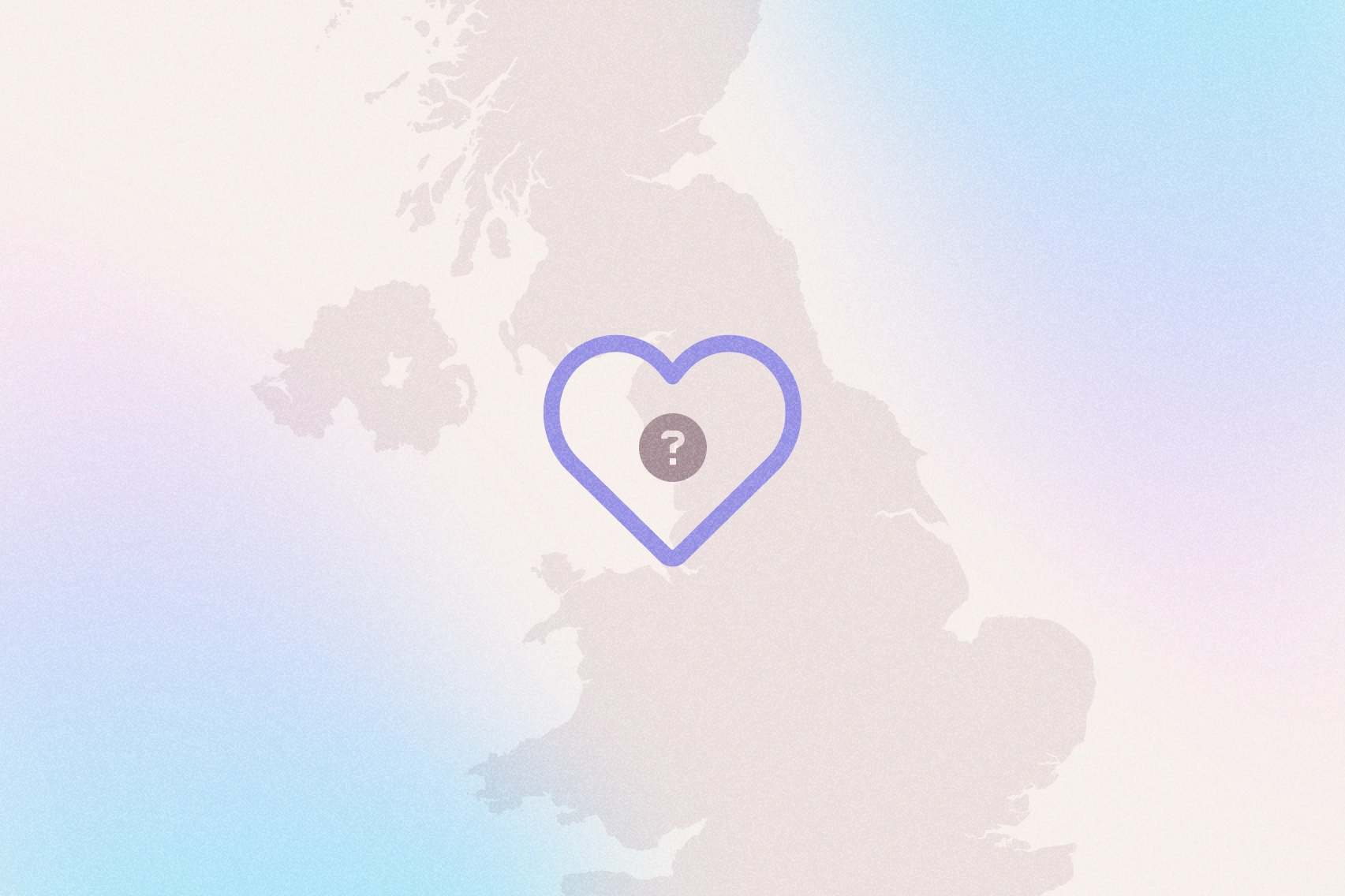< 1
Can I download my results?
Author: Forth
July 21, 2020
Yes. Once your results are available on your secure dashboard, you have the option to download them to a PDF or Excel format. Once downloaded it is then printable.
Results can be exported from the ‘My Results’ page, a specific test page, or a specific marker page, by clicking the ‘Export Results’ button. You will have the option to export all your results, or specific results from here.
To Download From The App
- Log in to the app.
- Click on My Results in the left-hand navigation.
- Scroll down to the bottom of the page and click the ‘Export Result’ button.
- Select either ‘specific test’ or ‘all tests’ and the type of file you’d like – either an Excel spreadsheet or PDF.
- Next, click the download button.
- The file will download, and once ready the button will change to read ‘…ready. Click here to open’.
To Download From The Website
- Sign in to your account on the website.
- Click on My Results at the top of the page.
- Scroll down to the bottom of the page and click the ‘Export Result’ button.
- Select either ‘specific test’ or ‘all tests’ and the type of file you’d like – either an Excel spreadsheet or PDF.
- Next, click the download button.
- The file will download, and once ready the button will change to read ‘…ready. Click here to open’.