An Activation Kit is blank inside and is not linked to any client. However, the kit will remain linked to your Forth Partner Portal. This type of kit is useful if you have a limited relationship with a client and will not know the answer to health questions required when ordering for new/existing clients.
This type of kit is useful either as retained bulk stock of a particular test, ordering for new clients you have not yet spoken to, and where the kit may be gifted to an individual by your client.
Please note: This type of order will not add to individual as a client to your Forth Partner Portal, but the order will display in the Order section of your portal.
Placing an Order
To place an order for an Activation Kit, navigate to the Your Shop button in the top right of the screen.

You will be taken to eCommerce store.
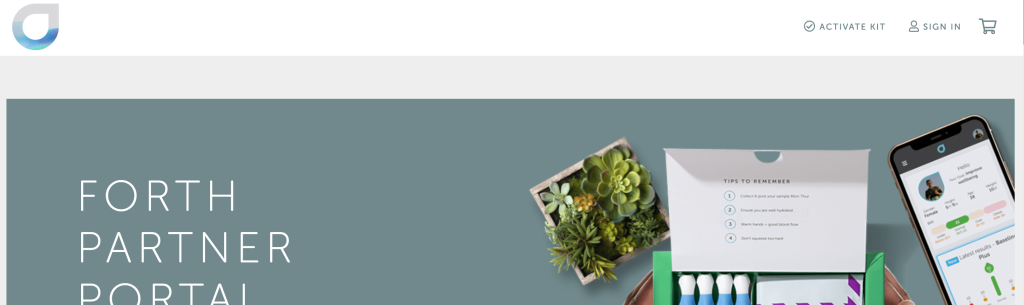
Scroll through the store and select the test you wish to order by pressing the Buy Test button.
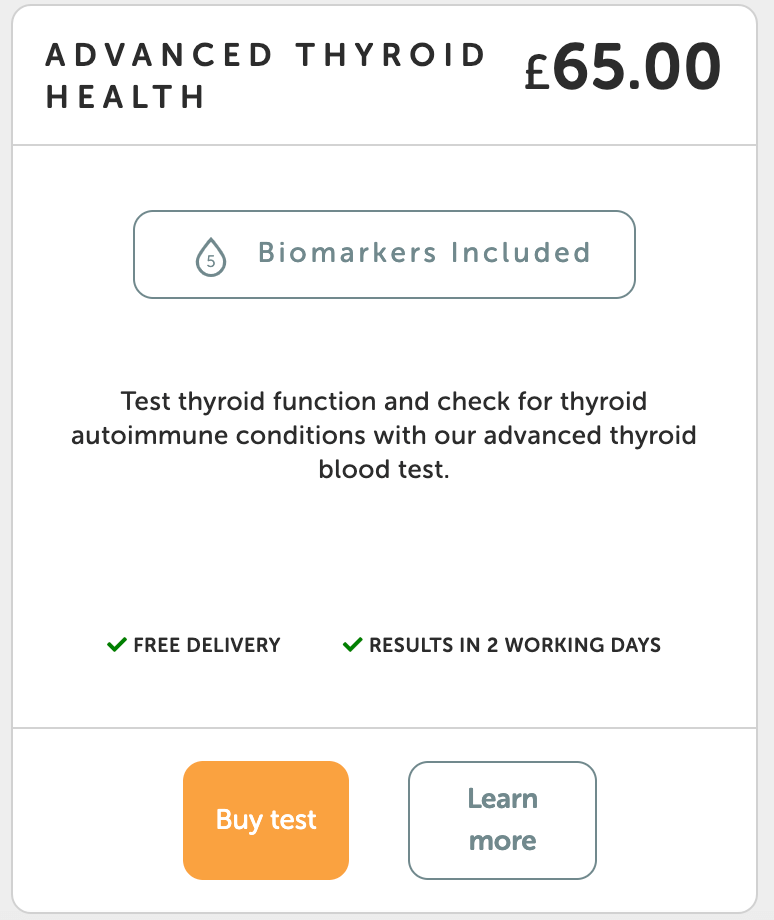
You will be taken to the Basket screen.
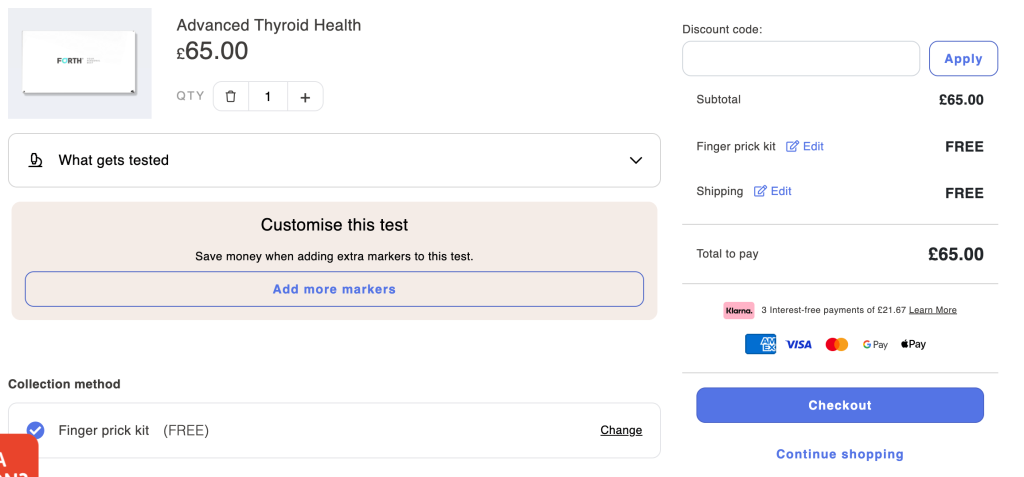
Use the Checkout button on the right hand side of the screen to continue with your purchase.
Using the Checkout
The Checkout screen will be displayed:
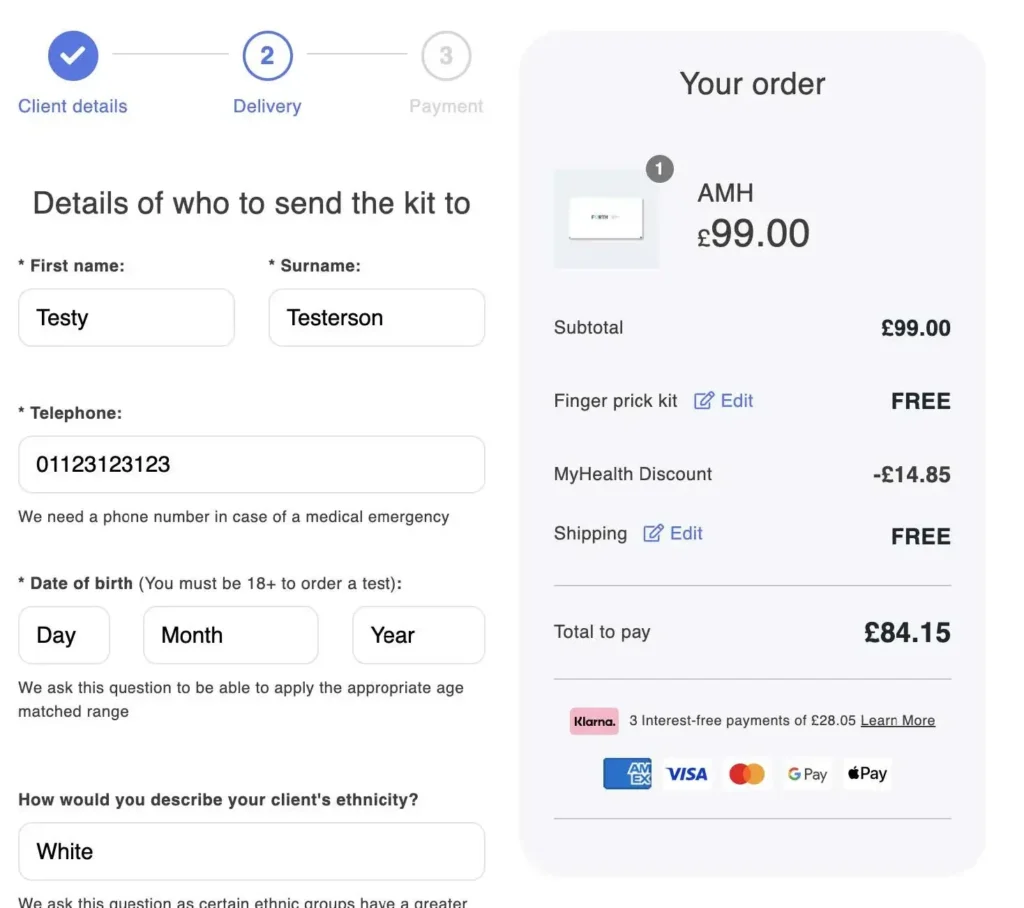
Please complete all of the fields marked with *.
To the right of the screen is a confirmation of the Test and Pricing.
If, at this point, you need to change the Test Type, use the Edit option next to the Test Type listed to the right of the screen:
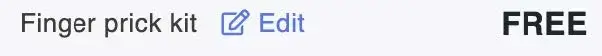
Follow the on-screen prompts to change the Test Type.
To change the Shipping option, use the Edit option to the right of the screen:
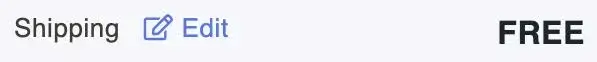
Follow the on-screen prompts to select the desired method of shipping.
Selecting where to send financial receipts
Ensure you do not enter your client’s email address into this field. Select where you wish to receive the receipt for your order.
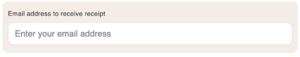
Only recommended for use by advanced Forth Partners: If you wish to stop your client receiving the standard Test Details and Special Instructions emails from Forth, you can check the box in the Instructions Opt-out section at the bottom of the screen:
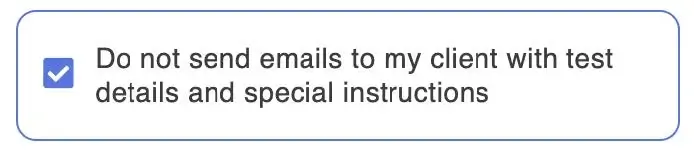
To pay, scroll to the bottom of the screen and press Next – Delivery Options.
Completing delivery instructions
You will be taken to the Delivery Details screen:
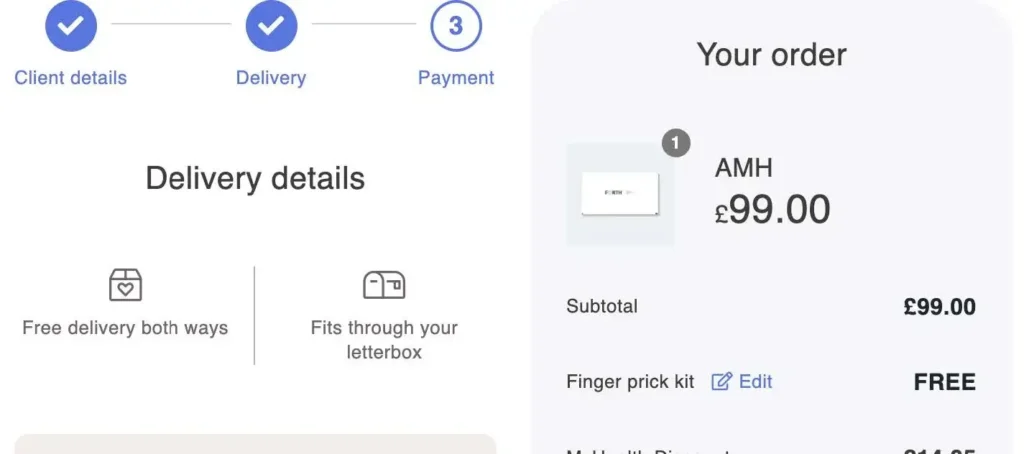
Use the Post Code Look Up to search for the delivery address, if different from your current Client’s address:
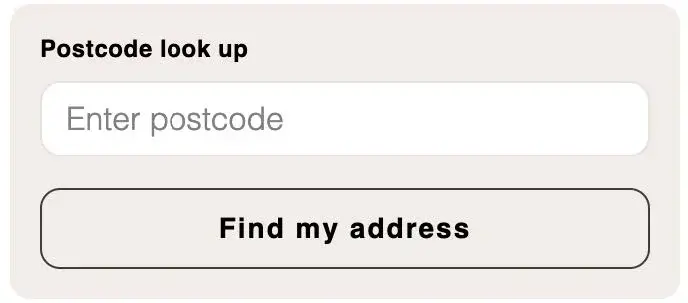
To prevent delay, please ensure accuracy of the delivery address by reviewing the fields towards the bottom of the screen:
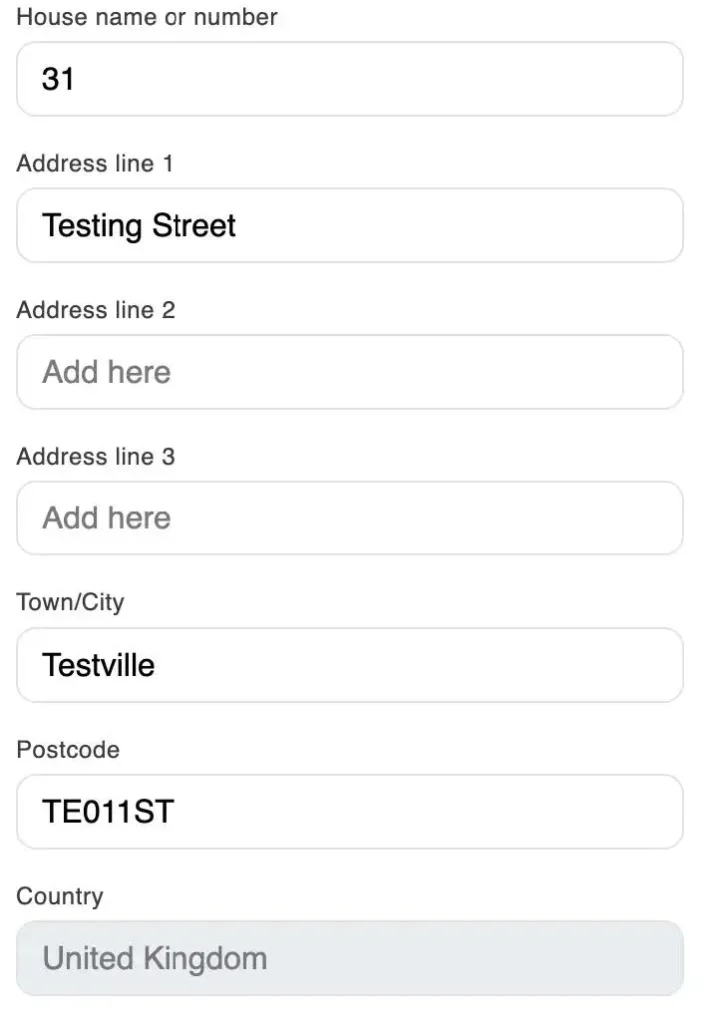
Once that’s done, you’re ready to move to the Payment screen by pressing Next – Go To Payment button at the bottom of the screen.
Taking payment
The payment screen will be displayed. Please complete all of the on-screen prompts for your chosen Payment Method
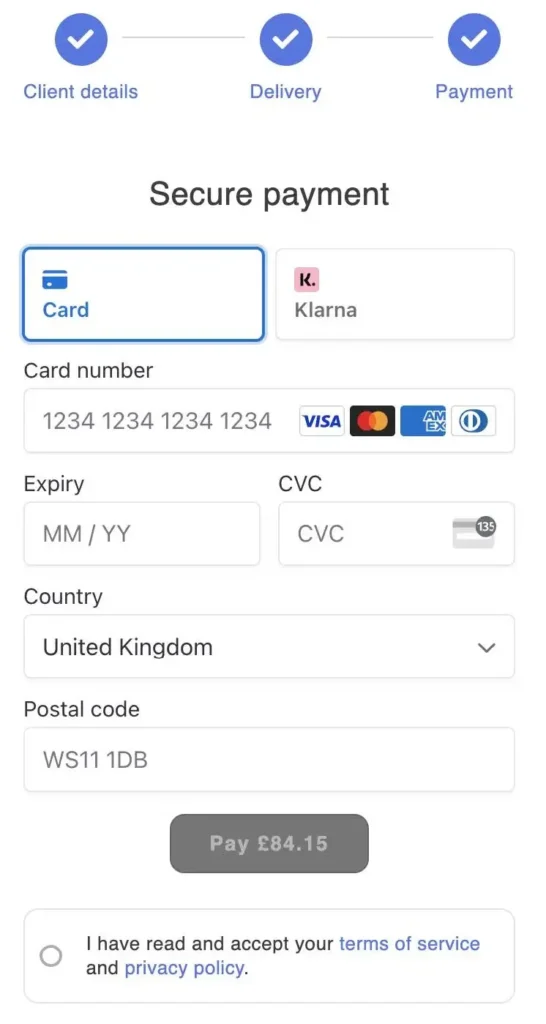
| Please Note: You can pay or you can have your client pay. This is useful if you want to have a Test Kit delivered to your office to assist your client with taking their sample. |
Once payment has been completed, an Order Confirmation will be sent via email:
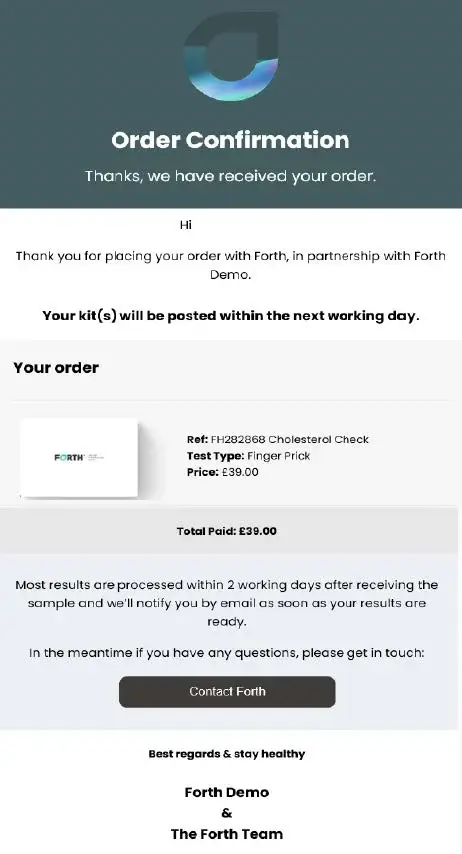
If you or your clients are having problems placing an order, please use the contact form on this page and we will happy to assist you.

