To integrate Forth Partner with your own website or eCommerce store, you will need to redirect your clients to the checkout page within your Forth Partner Store at the point they select to buy a test on your website.
Forth Partners do this when they want clients to browse their own website and only leave this experience at the point of purchase.
| Please Note: All purchases must be completed through the Forth Partner Basket. |
This is done by sending the client to the Basket URL for that test. They look like this:
“https://shop.biomarkertracking.com/checkout/NDA2OTUyOjA6MTozNTU=”
How to get the Basket URL for a test
You will need to copy the Basket URL from the Tests Details Screen.
To navigate to the Test Settings screen, press your company name in the top left of the screen and select Tests:
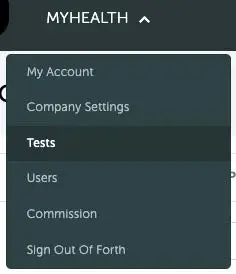
Scroll through the list of tests already available in your Store:
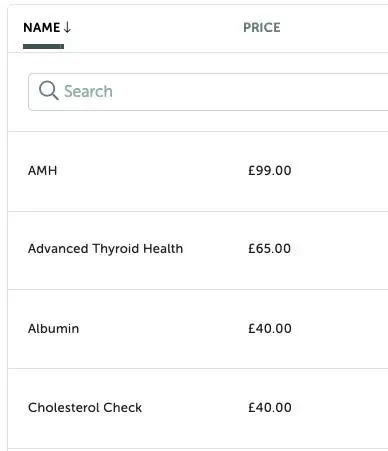
To view a test, use the Edit Test button to the right of the screen:

You will then be taken to the Test Details Screen:
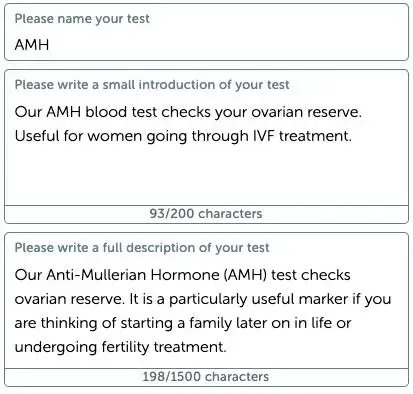
Scroll to the bottom of the screen until you see the Basket URL section:

To grab the Basket URL, use the copy button to right of this box to add it to your clipboard.
In your website or store, you can right click > Paste this URL in. Alternatively, you can pass this to your website developer to implement.
Repeat this process for all products you wish to list on your website.
Implementing a buy now option using an API
If you wish to discuss options around implementing an API, please use the form on this page to contact us.

