All tests we provide through the Forth Partner platform come complete with Introductions and Full Descriptions with pre-approved copy. However, you are able to adjust this copy if you would like to add further information.
To navigate to the Test Settings screen, press your company name in the top left of the screen and select Tests:
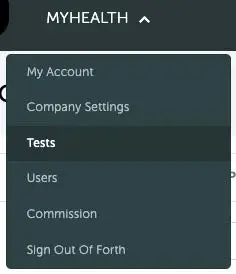
Scroll through the list of tests already available in your Store:
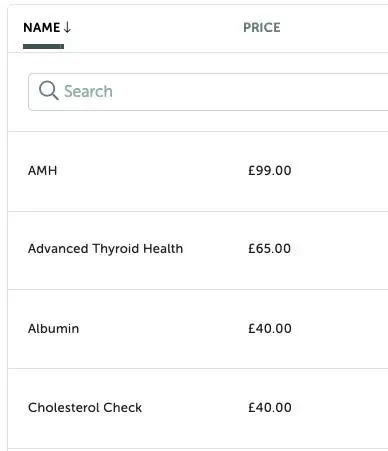
To edit a test, use the Edit Test button to the right of the screen:

You will then be taken to the Test Details Screen:
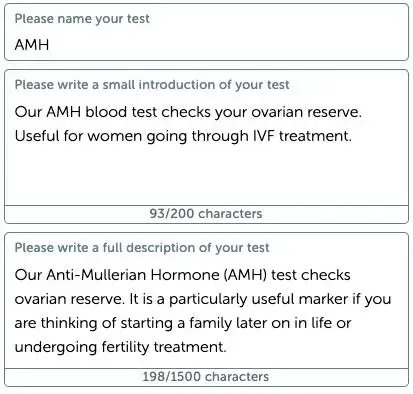
You can fully customise the Test Name, Introduction, and Full Description of this test.
When you are happy with your changes, press the Save button in the top right of the screen:


